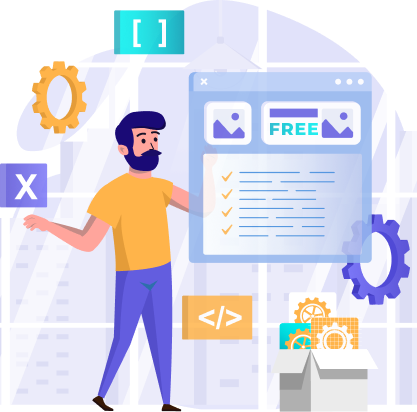top Three Benefits of audit
-
Identify why website is not performing as expected
-
Get corrective action for improved results
-
Uncover problems that are hindering success
Website audit is a first step to find a solution
-
Of hacker attacks occur on WordPress websites;We study the security of your site and create protection against hackers, spam attacks and any other destructive actions directed at your site.
-
Of people will stop browsing the site if the content seems unattractive to them;We check the readability of the text, the presence of high-quality pictures and errors.
-
Of people will stop interacting with a site if images don’t load or take more than 8 seconds to load;We check site loading as it is very important, so we need to optimize the content and not keep the person waiting.
-
Of users visit the site from mobile devices, if the site is poorly adapted, the user is more likely to leave the site;After our audit, you will be able to find out the usability of your mobile version.
What is our audit process?
-
Performing a complete backup of your website
-
Analyzing your website and presenting a thorough plan for a website transition
-
Upon your approval, we re-constructing your website using Gutenberg Editor
three steps how to order a website audit
-
01
Payment will grant you access to our Client Portal, where you can see the work being done in real-time.
-
02
Provide us with details about your site and we will begin work immediately.
-
03
The audit results will be delivered to you in a document format through our Client Portal.
Select Your Package
More Details-
Basic
$399Essential checkup for your websiteGet started -
Pro
$599Check up website technical conditionGet started
Answers on frequently asked questions
-
Is WordPress Classic editor going away?Yes, the WordPress Classic editor is going away. Its replaced by the new Block Editor Gutenberg, which is already available as a plugin for old versions of WP. The Classic editor will still be available as a plugin, but it will no longer be developed further.
-
Can I manage my site by myself with Gutenberg?With the user-friendly Gutenberg editor, you can manage the website yourself. This editor has a variety of features that let you customize your content, and you can add plugins to extend its functionality.
-
How and where can I get audit results?The client portal shows the audit creation process in its entirety and gives you access to the final audit results, which you can download. If you have any questions, you can use the provided contact form.
-
What is the audit for?A website audit is a thorough analysis of a website’s performance and effectiveness. The goal of a website audit is to identify any issues or problems that may be impacting the website’s performance and to provide recommendations for improvement.
There are several reasons why a website audit may be conducted. For example, a website audit may be performed to identify and fix technical issues that are affecting the website’s loading speed or search engine optimization (SEO). It may also be done to assess the website’s overall usability and user experience, to identify areas for improvement in the website’s design or content, or to ensure that the website is compliant with industry standards and best practices.
Overall, a website audit is an important tool for website owners and managers to use in order to improve the performance and effectiveness of their website. -
Does website audit includes the website usability check?Website usability refers to how easy it is for users to navigate and use a website. Our website audit includes an evaluation of the website’s usability to identify any issues that may be affecting the user experience.
Some factors considered as part of a website usability audit include:
Navigation: Is the navigation menu clear and easy to use? Are links easy to find and click on?
Layout: Is the layout of the website easy to understand and follow? Is the content organized in a logical manner?
Accessibility: Is the website accessible to users with disabilities? Is it easy to use for users with visual impairments or motor impairments?
Loading times: Is the website fast to load? Are there any issues with slow loading times that may be affecting the user experience?
Mobile compatibility: Is the website easy to use on mobile devices? Is it responsive to different screen sizes and resolutions?
By identifying and addressing any usability issues, a website audit can help to improve the overall user experience for visitors to the site. -
why there is a need to move to Gutenberg Editor?There are several reasons why some WordPress users might choose to move to Gutenberg from the previous default editor, known as TinyMCE. Some of the main reasons for making the switch include:
Improved flexibility: Gutenberg allows users to create and edit content using blocks, which can be arranged and rearranged in a variety of ways to create custom layouts and designs. This makes it easier to create more advanced and visually appealing content without the need for advanced coding skills.
Enhanced user experience: Gutenberg is designed to be more user-friendly and intuitive than TinyMCE. It has a modern interface and provides a wide range of formatting options and features that make it easier for users to create and edit content.
Greater control over content: Gutenberg gives users more control over their content by allowing them to customize the layout and design of their pages and posts. This can be especially useful for users who want to create more advanced and visually appealing content.
Better integration with WordPress: Gutenberg is the default editor for WordPress and is fully integrated with the platform. This makes it easier for users to work with WordPress and can improve the overall user experience.
Overall, Gutenberg is a modern and flexible content creation tool that can be a good fit for users who want to create advanced and visually appealing content without the need for advanced coding skills. -
Why do I need an audit if I just want to switch to Gutenberg?There are a few reasons why you need to consider an audit before switching to Gutenberg:
Compatibility: An audit can help you identify any potential compatibility issues between your existing website and the Gutenberg editor. This can help you plan and prepare for any necessary updates or changes to ensure that your website continues to function properly after the switch.
Performance: An audit can also help you identify any issues with the performance of your website, such as slow loading times or broken links. These issues can negatively impact the user experience, and addressing them before switching to Gutenberg can help ensure that your website performs well after the switch.
Usability: A website audit can also help you identify any usability issues that may be affecting the user experience. By addressing these issues before switching to Gutenberg, you can improve the overall usability of your website and make it easier for users to navigate and use.
Overall, a website audit can provide valuable insights into the current state of your website and help you plan and prepare for any necessary changes as you switch to Gutenberg. -
Is Gutenberg good for SEO?The Gutenberg page builder for WordPress can increase the performance of your website significantly. Google PageSpeed Insights reports show that using Gutenberg can improve mobile performance by 45-50% and desktop performance by 10-20% compared to other page builders like Elementor. These performance improvements can help your website rank higher in search engine results.
-
Is Gutenberg better than Elementor?It’s difficult to say definitively whether Gutenberg or Elementor is better, as the best choice for you will depend on your specific needs and preferences. Both Gutenberg and Elementor are popular page builders for WordPress, and they both have their own strengths and limitations.
Gutenberg is the default page builder for WordPress and is included with the WordPress software. It’s a block-based editor that allows you to create and edit content using a wide range of formatting options and features. It’s easy to use and is well-suited for basic content creation and formatting tasks.
Elementor is a popular third-party page builder that is available as a plugin for WordPress. It offers a more extensive set of features and design options than Gutenberg, including the ability to create custom layouts and design templates. Elementor is generally considered to be more feature-rich than Gutenberg, but it also has a steeper learning curve and may be more complex to use for some users.
Gutenberg works well with themes and plugins, while Elementor is essentially designed to not need other themes or plugins. Gutenberg is primarily a block editor, while Elementor is a page builder. The difference is that Gutenberg lets you add and rearrange blocks to your website, which is then controlled by your theme.
Ultimately, the best page builder for you will depend on your specific needs and goals. If you’re looking for a simple and straightforward way to create and format content, Gutenberg may be the better choice. If you need more advanced design and layout capabilities, Elementor may be a better fit. It’s worth considering both options and evaluating their features and capabilities to determine which one is the best fit for your needs. -
Why Gutenberg and Why Now?Gutenberg is a block-based editor for the WordPress content management system (CMS) that was released in 2017. It was designed to make it easier for users to create and edit content, and it provides a wide range of formatting options and features.
One of the main reasons for the development of Gutenberg was to address the limitations of the previous default editor for WordPress, known as TinyMCE. The TinyMCE editor was based on a traditional WYSIWYG (What You See Is What You Get) model, which made it difficult to create more advanced layouts and design elements.
Gutenberg was developed to provide a more modern and flexible approach to content creation. It allows users to create and edit content using blocks, which can be arranged and rearranged in a variety of ways to create custom layouts and designs. This makes it easier for users to create more advanced and visually appealing content without the need for advanced coding skills.
Gutenberg was released at a time when there was a growing demand for more flexible and user-friendly content creation tools. It has since become the default editor for WordPress and has been widely adopted by users around the world.
Package Comparison
Services included |
BasicProAll-Inclusive | ||
|---|---|---|---|
| Checkup relevance of plugins | |||
| Licensing checkup of Plugins | |||
| Software malfunctions and technical errors checkup | |||
| Website technical condition | |||
| Technical audit of blocks, and website usability | |||
| Broken Links | |||
| Backup | |||
| Website transfer to Gutenberg editor evaluation | |||
| Checkup for duplicated contents | |||
| Price | $399 | $599 | $699 |
| Get started | Get started | Get started | |
|
|
|
|

We have a special offer – Order today & pay later***
By selecting a special offer, you will get free website hosting for three months!
With this package, you’ll get reliable and affordable hosting. Plus, you’ll have access to our excellent customer support team. Please see special pricing below
So don’t hesitate, sign up today and get three months of free hosting. Switching to a software solutions Inc a website hosting provider that is easier than ever.
You can get started in just a few clicks, and there are never any hassles or headaches.
*** With a special offer, a purchase of a Hosting Package and website transfer to our hosting service is required. Please remember, that you will get free hosting for the first three months as curtesy.
We have a hosting manager who is always available to assist with website migrations and is dedicated to providing top-notch support.
Our team is always ready and happy to assist with any questions you may have.
We aim to ensure that your website transition is as seamless as possible, and we guarantee your satisfaction.
a special offer for you – Order now & pay later!
More Details-
Basic
$149per month (3 payments)Get started
+
Get 3 month Hosting Free with
Monthly purchase of this Package * -
- Hosting requirements
PRO
$219per month (3 payments)Get started
+
Get 6 month Hosting Free with
monthly purchase of this Package *