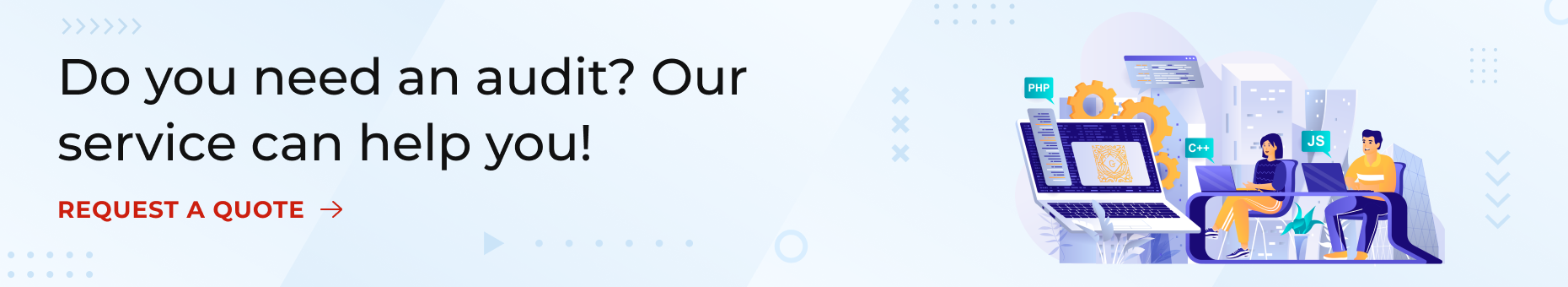Website Audit: 3 Steps to Get Started
If you’re looking for ways to improve your website, a comprehensive website audit is the place to start. This process can help you identify areas of improvement and potential solutions. However, conducting a website audit isn’t always easy – it can be time-consuming and require a lot of technical expertise. That’s why it’s important to have a plan before you get started. In this blog post, we’ll outline three steps that will help you get started with your website audit. We’ll also provide some tips on how to conduct each step effectively. Let’s get started!
The first step in conducting a website audit is to take an inventory of all website content, including both text and media. This will help you get a better understanding of what your website currently offers and where there might be gaps. When taking inventory, be sure to consider the following:
— Does all of your content serve a purpose?
— Is your content well organized and easy to navigate?
— Do you have duplicate content?
— Are there any broken links?
— Is your website mobile friendly?

Once you’ve completed an inventory of your website’s content, the next step is to evaluate the design and layout. This will help you identify ways to optimize the user experience. When evaluating the design, be sure to consider the following:
— Is your website easy to navigate?
— Does your website have a clear call to action?
— Are your forms user-friendly?
— Is your website responsive?
— Do you use imagery effectively?
— What kind of emotions do your images evoke?
— Do the colors and fonts on your website work well together?
— Is your website accessible to all users?

The final step in conducting a website audit is to review the code. This will ensure that your website meets current standards and best practices. When reviewing the code, be sure to consider the following:
— Is your website’s code well organized and easy to understand?
— Do you use industry-standard coding practices?
— Are there any errors in your code?
— Are all of your website’s assets properly optimized?

By following these three steps, you can conduct a comprehensive website audit that will help you identify areas of improvement and potential solutions. However, remember that every website is different, so be sure to tailor your audit to fit the specific needs of your client. With a little planning and effort, you can make sure that your website audit is both comprehensive and useful!
If you have difficulties in working with the audit or don’t have time – trust the professionals https://www.verixity.com/wordpressservices/ , we at Verixity are able to take the website to a new level and help the business achieve its goals.