From Concept to Conversion: A Small Business Owner’s Guide to Implementing AI-Powered Search (and the Verixity Advantage)
Introduction: Crossing the Chasm from “Why” to “How”
Over the course of this series, we have embarked on a comprehensive journey. We began by establishing the foundational principles of AI SEO, then moved to the staggering financial costs of inaction, demonstrating how outdated on-site search is actively costing your business money. In our most recent article, we identified the 20 industries facing the most urgent need to adapt to this new reality. The evidence is clear, the case is closed: AI-powered search is no longer a futuristic luxury but a present-day necessity.
Now, we arrive at the final, and perhaps most critical, stage of our journey: implementation. The question is no longer “Why should I do this?” but “How can I do this without a PhD in computer science or a Silicon Valley budget?” The prospect of implementing artificial intelligence can be intimidating, conjuring images of complex code, massive servers, and prohibitive costs. This guide is here to demystify that process.
This article will serve as your practical, step-by-step roadmap to bringing the power of AI search to your own website. We will explore the two primary paths available to you—the challenging Do-It-Yourself route and the streamlined Managed Solution approach. We will detail the universal best practices that underpin any successful implementation, regardless of the path you choose. Finally, we will address the unique challenges faced by the millions of small businesses running on WordPress and introduce a powerful new solution designed specifically to overcome them: Verixity.
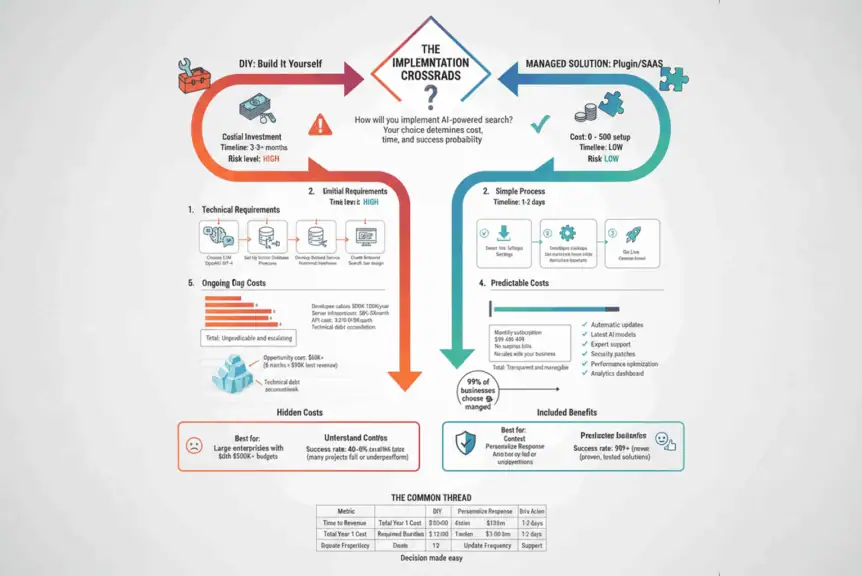
Chapter 1: The Implementation Crossroads: DIY vs. Managed Solutions
When a small business decides to upgrade its on-site search capabilities, it stands at a fundamental crossroads. The choice is between building a custom solution from the ground up (the DIY path) or leveraging a pre-built, managed service, typically in the form of a SaaS platform or a plugin. This decision will have significant implications for cost, time, and long-term maintenance.
The Do-It-Yourself (DIY) Path: The Allure and Agony of Total Control
The DIY approach involves assembling the various components of an AI search engine yourself. This is the path of ultimate customization and control, but it is also fraught with complexity and hidden costs. It’s akin to deciding to build your own delivery truck from scratch instead of leasing one from a logistics company. While you could theoretically build the perfect truck for your specific needs, the time, cost, and expertise required are immense, and you still have to maintain it.
The Process:
A DIY implementation is not a simple weekend project. It involves a multi-stage development process requiring a high degree of technical expertise:
- Choosing a Large Language Model (LLM): You need to select and gain access to a foundational model that will power the understanding of natural language. This could be a model from OpenAI (like GPT-4), Google (Gemini), Anthropic (Claude), or an open-source alternative.
- Setting Up a Vector Database: Your website’s content (product descriptions, blog posts, etc.) needs to be converted into numerical representations called “embeddings.” These embeddings are stored in a specialized vector database (like Pinecone, Weaviate, or Chroma) that allows for lightning-fast similarity searches.
- Developing a Backend Service: You need to build a server-side application that:
- Takes a user’s query from your website.
- Converts that query into an embedding.
- Queries the vector database to find the most relevant content.
- Passes that content, along with the original query, to the LLM to generate a conversational answer.
- Sends the final answer back to your website.
- Creating a Frontend Interface: You need to design and code the user-facing search bar and results page, ensuring it is fast, responsive, and provides a great user experience.
The Pros:
- Unlimited Customization: You have complete control over every aspect of the search experience, from the AI’s personality to the fine-tuning of the ranking algorithm.
- Data Sovereignty: You have full ownership and control over your data and the infrastructure it runs on.
The Cons:
- Prohibitive Cost: The cost of hiring developers with expertise in AI, vector databases, and backend development can be astronomical. A project of this nature can easily run into the tens or even hundreds of thousands of dollars.
- Extreme Complexity: This is not a job for a generalist web developer. It requires a specialized skill set that is in high demand and short supply.
- High Maintenance Burden: The world of AI is constantly evolving. You are responsible for all updates, security patches, and performance optimizations. When a new, better model is released, the onus is on you to re-engineer your system to take advantage of it.
- Slow Time-to-Market: A custom build can take months to complete, during which time your business is still losing money to a poor search experience. This opportunity cost is one of the most significant, yet often overlooked, downsides of the DIY approach. If a managed solution could have been generating an extra $10,000 per month in revenue (as calculated in our previous article), a six-month DIY build represents $60,000 in lost potential revenue before the system even goes live. This doesn’t even factor in the ongoing costs of API calls to the LLM, which can be substantial for a high-traffic site, or the server costs for hosting the vector database and backend service. These operational costs can add thousands of dollars per month to the total cost of ownership for a DIY solution, a cost that is typically bundled into the predictable subscription fee of a managed service. This makes financial planning far simpler and eliminates the risk of unexpected, budget-breaking bills.
The Managed Solution Path: The Power of the Plugin
A managed solution, such as a SaaS platform or a dedicated plugin, abstracts away all the underlying complexity. The provider handles the LLMs, the vector databases, and the backend infrastructure, offering a simple, easy-to-install package.
The Pros:
- Low Cost & Predictable Pricing: Instead of a massive upfront investment, you pay a predictable monthly or annual fee. This makes cutting-edge technology accessible to businesses of all sizes.
- Rapid Implementation: In many cases, you can have AI-powered search up and running on your site in a matter of hours, not months.
- Automatic Updates & Maintenance: The provider handles all the technical heavy lifting. When new AI models are released or security vulnerabilities are found, your system is updated automatically.
- Expert Support: You have access to a team of experts who specialize in AI search and can help you get the most out of the platform.
The Cons:
- Limited Customization: While most managed solutions offer a range of configuration options, you won’t have the same granular control as a fully custom build.
Comparison: Which Path is Right for You?
| Feature | DIY (Custom Build) | Managed Solution (Plugin/SaaS) |
|---|---|---|
| Upfront Cost | Very High ($50,000 – $250,000+) | Low to None |
| Ongoing Cost | High (Salaries, Server Costs) | Predictable Subscription Fee |
| Time to Implement | 3-9+ Months | 1-2 Days |
| Required Expertise | Highly Specialized AI/ML Engineers | Basic Web Admin Skills |
| Maintenance | Your full responsibility | Handled by the provider |
| Customization | Unlimited | Limited to available options |
| Best For | Large enterprises with unique needs and massive budgets. | 99% of small to medium-sized businesses. |
For the vast majority of small businesses, the choice is clear. The DIY path is a high-risk, high-cost endeavor that is simply not feasible. A managed solution offers a low-risk, high-reward pathway to leveraging the same powerful technology as the world’s largest corporations. It democratizes access to AI, allowing the local plumber, the boutique clothing store, and the family-owned accounting firm to compete on a more level playing field with their much larger competitors. The playing field is leveled because the technology is no longer the differentiator; the quality of the business’s products, services, and content is. This is a crucial point: AI search doesn’t make a bad business good. It makes a good business more discoverable and easier to do business with. It removes the friction between a customer’s intent and your ability to meet that intent. It’s a multiplier for the quality and value you already provide.
Chapter 2: The Blueprint for Success: Universal Best Practices for AI Search Implementation
Regardless of whether you choose the challenging DIY path or the streamlined managed solution approach, the success of your AI search implementation hinges on a set of universal best practices. These principles ensure that your new search tool is not just a technical marvel, but a genuine asset that enhances user experience and drives business goals. Neglecting these fundamentals can lead to a powerful tool that is poorly aimed, delivering lackluster results and a frustrating experience for your users.
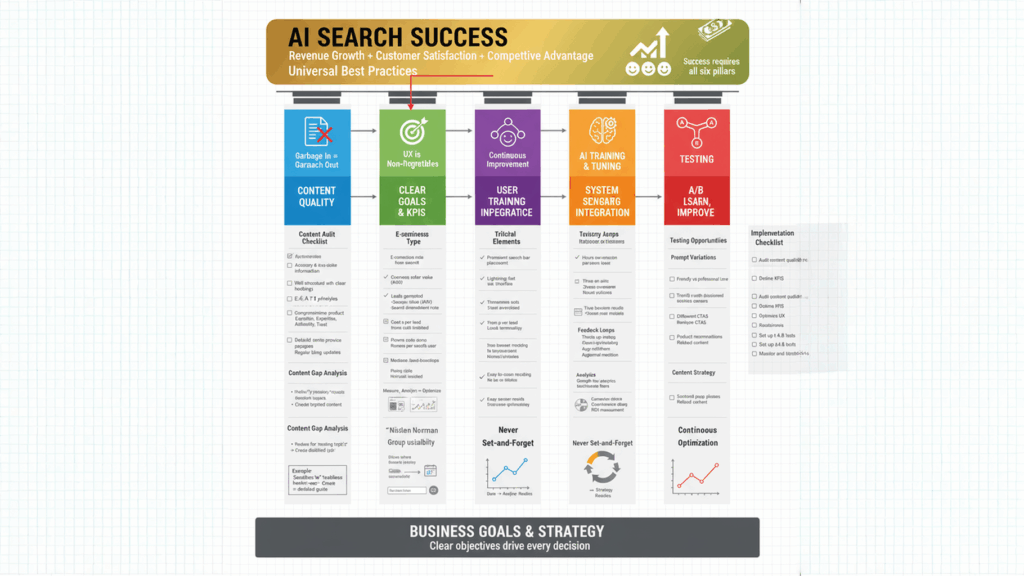
1. Start with Your Content: Garbage In, Garbage Out
An AI search engine is only as good as the content it has to work with. Before you even think about implementation, you must conduct a thorough audit of your website’s content. This is the single most critical step in the entire process.
- Content Quality: Is your content accurate, well-written, and up-to-date? An AI will surface what it is given. If your product descriptions are sparse, your blog posts are outdated, or your service pages are vague, the AI will simply serve up that same unhelpful information in a conversational format. As we discussed in the first series, a strong foundation of E-E-A-T (Experience, Expertise, Authoritativeness, and Trustworthiness) is paramount.
- Content Structure: Is your content well-structured with clear headings, subheadings, and logical paragraphs? AI models rely on this structure to understand the hierarchy and context of information. A wall of unstructured text is much harder for an AI to parse and use effectively.
- Content Gaps: Use your existing site search data (even if it’s from a poor search engine) to identify what users are looking for but not finding. These “no results” queries are a goldmine of content ideas. If you are a plumber and you see dozens of searches for “tankless water heater cost,” that is a clear signal that you need to create a detailed article or service page on that exact topic.
2. Define Your Goals: What Does Success Look Like?
Why are you implementing AI search? The answer to this question will guide your entire strategy. You must establish clear, measurable Key Performance Indicators (KPIs) from the outset.
- For E-commerce: Your primary goal is likely to increase conversions and Average Order Value (AOV). Your KPIs would be: Conversion Rate from Search, Search Abandonment Rate, and AOV for sessions that use search.
- For Service Businesses: Your goal is lead generation. Your KPIs would be: Number of Leads Generated from Search (e.g., form submissions, phone calls, or chatbot appointments), and the Cost Per Lead.
- For Content-Heavy Sites: Your goal is engagement. Your KPIs would be: Time on Site for users who search, Pages per Session, and a reduction in Bounce Rate.
Without these goals, you are flying blind. You will have no way of knowing if your investment is paying off or how to optimize your system for better performance.
3. The User Experience (UX) is Non-Negotiable
The most powerful AI in the world is useless if the user interface is clunky, slow, or confusing.
- Prominent Placement: The search bar should be front and center on every page of your website, especially on mobile. Don’t hide it in a menu or at the bottom of the page. Research from the Nielsen Norman Group shows that a prominent, visible search box is one of the most important usability features [8].
- Speed is Everything: Users expect instant results. The search should feel instantaneous, with results appearing as the user types (autocomplete) and the final answer delivered in a second or two. A slow search experience is a bad search experience.
- A Clean, Clear Interface: The results page should be easy to scan. It should clearly distinguish between direct answers, product recommendations, and links to relevant pages. Avoid clutter and unnecessary design elements.
4. Train and Tune Your AI
An AI search engine is not a “set it and forget it” tool. It requires ongoing training and fine-tuning to perform at its best.
- Business-Specific Context: You need to provide the AI with information that is unique to your business. This includes your business hours, service area, return policy, and brand voice. A good managed solution will provide an easy-to-use interface for you to input this information.
- Synonym and Slang Handling: While modern AIs are good with synonyms, every industry has its own unique jargon. You may need to manually create synonym sets to ensure the AI understands that, for example, a “blower motor” is the same as a “furnace fan.”
- Feedback Loops: The best AI search systems incorporate user feedback. If a user finds a search result unhelpful, they should have a simple way to indicate that (e.g., a thumbs-up/thumbs-down button). This feedback is invaluable for tuning the algorithm over time.
5. Integrate, Don’t Isolate
Your AI search should not be an isolated silo. It should be deeply integrated with the rest of your business systems.
- Inventory and Pricing: For e-commerce, the search must have real-time access to your product inventory and pricing. There is nothing more frustrating for a user than finding the perfect product, only to discover that it is out of stock.
- CRM and Booking Systems: For service businesses, the AI should be able to connect to your CRM to create new leads or to your calendar to book appointments directly.
- Analytics: Your AI search data should feed into your main website analytics platform (like Google Analytics). This allows you to see how search is impacting your overall business goals and user behavior. For example, you might discover that users who search for a particular service are 50% more likely to become repeat customers, providing a clear signal to focus more of your marketing efforts on that service. You could then create a targeted ad campaign that drives traffic directly to a page about that service, knowing that the AI search on that page will effectively convert those visitors into leads. This creates a powerful, data-driven feedback loop where your customers’ own words are used to refine your marketing and sales strategy. You can even use this data to inform your off-site SEO and content marketing. If you see a spike in on-site searches for a particular topic, that’s a strong signal that you should create a comprehensive blog post or video about it to capture organic search traffic from Google. This turns your on-site search from a simple utility into a powerful market research tool that provides real-time insights into the evolving needs and interests of your customers.
6. A/B Test and Continuously Improve
The launch of your AI search is not the finish line; it’s the starting line. The most successful implementations are those that are subject to continuous testing and improvement.
- A/B Testing Different Prompts: The way you instruct the AI to behave (the “prompt”) can have a significant impact on its responses. You can test different personas. For example, does a friendly, casual persona convert better than a formal, professional one? You can also test different calls to action. Does “Book a Call” work better than “Get a Free Quote”?
- Analyzing Search Analytics: Your AI search analytics dashboard is a treasure trove of data. Regularly review the most common search queries, the queries that lead to the highest conversion rates, and the queries that result in a “no result” answer. This data should inform your content strategy, your product development, and your marketing efforts.
- Stay Informed: The world of AI is moving at an incredible pace. New models, new techniques, and new best practices are emerging every month. Stay informed by reading industry blogs, attending webinars, and, most importantly, by working with a managed solution provider that is committed to staying on the cutting edge.
By following these six best practices, you can ensure that your AI search implementation is a strategic success, delivering a superior user experience and a measurable return on investment. In the next chapter, we will address the specific challenges and solutions for the world’s most popular website platform: WordPress.
References
[8] Nielsen Norman Group. (2014, September 14). Search Is Not Enough: Synergy Between Navigation and Search. Retrieved from https://www.nngroup.com/articles/search-and-navigation/
Chapter 3: The WordPress Challenge and the Verixity Solution
WordPress powers an astonishing 43% of all websites on the internet [9]. Its flexibility, ease of use, and vast ecosystem of plugins have made it the undisputed king of content management systems, especially for small businesses. However, this very ecosystem presents a unique and formidable set of challenges when it comes to implementing sophisticated AI technologies.
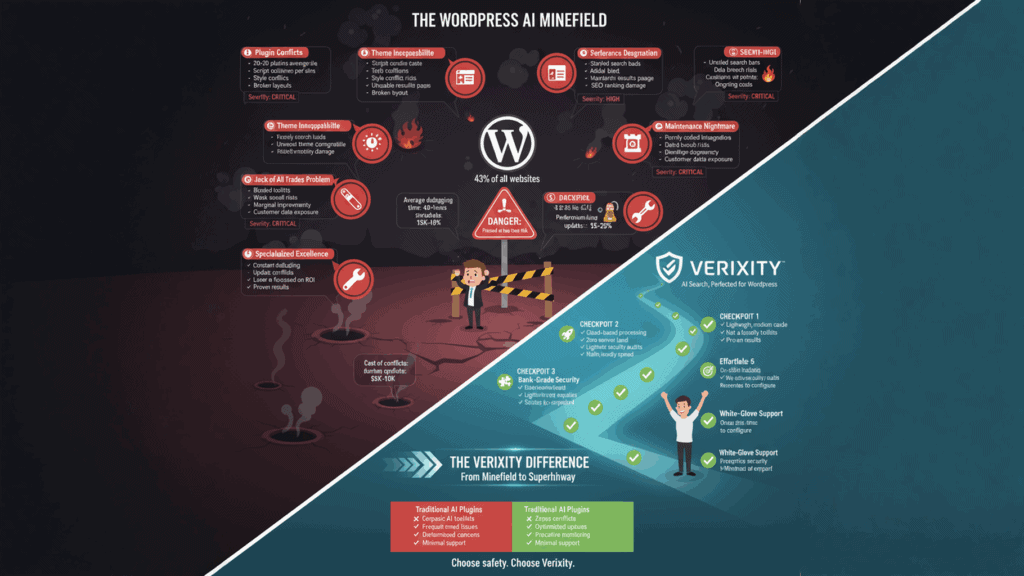
The Perils of AI on WordPress: A Minefield of Conflicts
While the WordPress community is vibrant, attempting to bolt on a cutting-edge technology like AI search can be a perilous endeavor. The challenges are numerous and often deeply technical:
- Plugin Conflicts: The average WordPress site has dozens of plugins, each with its own set of scripts and styles. A new AI plugin can easily conflict with an existing plugin, leading to the dreaded “white screen of death,” broken layouts, or non-functional features. Debugging these conflicts can be a nightmare, even for experienced developers.
- Theme Incompatibility: Themes control the look and feel of a WordPress site. An AI search plugin may not be designed to work with your specific theme, resulting in a search bar that looks out of place or a results page that is unstyled and unusable.
- Performance Degradation: Many AI plugins are poorly optimized. They can add significant “bloat” to your site, making it slow to load. This not only frustrates users but can also harm your SEO rankings, as page speed is a critical ranking factor for Google.
- Security Vulnerabilities: A poorly coded plugin can open up your website to security risks. Given the complexity of AI integrations, the potential for vulnerabilities is high, and the consequences can be devastating.
- The “Jack of All Trades, Master of None” Problem: Many existing “AI” plugins for WordPress are not specialized search solutions. They are often bloated toolkits that offer a wide range of AI features (like content generation) but do none of them particularly well. Their search functionality is often an afterthought, lacking the power and sophistication of a dedicated solution. This results in a search experience that is only marginally better than the default WordPress search, failing to deliver the true ROI of a dedicated AI search platform. It’s the illusion of progress without the tangible business results. These plugins often use simpler, less powerful AI models or less sophisticated search algorithms, resulting in a search experience that is only a marginal improvement over the default WordPress search.
For a small business owner, navigating this minefield is a daunting prospect. The risk of breaking your website, wasting money on a subpar solution, or hiring an expensive developer to fix the inevitable conflicts is very real. This is the problem that Verixity was created to solve.
Introducing Verixity: AI-Powered Search, Perfected for WordPress
Verixity is not just another AI plugin. It is a ground-up, purpose-built AI search solution designed specifically to overcome the unique challenges of the WordPress environment. Our team of expert developers has focused on one thing and one thing only: delivering a powerful, seamless, and conflict-free AI search experience for WordPress websites.
We understood that a truly great solution had to be more than just powerful; it had to be safe, stable, and easy to use for the average business owner. Here’s how Verixity addresses the core problems of AI on WordPress:
- Conflict-Free Architecture: Verixity is built with a lightweight, modern architecture that is designed to coexist peacefully with your existing plugins and themes. We have rigorously tested it against the most popular WordPress plugins and themes to ensure maximum compatibility.
- Performance-Obsessed: We know that speed is critical. Verixity’s search processing is handled on our own optimized, cloud-based infrastructure, meaning it adds virtually no load to your own server. The result is a lightning-fast search experience that won’t slow your website down.
- Bank-Grade Security: Security is at the core of our platform. All communication between your website and our AI engine is encrypted, and our infrastructure is built to the highest security standards, protecting you and your customers.
- Effortless Implementation: Installing Verixity is as simple as installing any other WordPress plugin. There is no need to hire a developer or write a single line of code. Our intuitive dashboard allows you to configure and customize the search experience to match your brand in minutes.
The Verixity Advantage: More Than Just a Search Bar
Verixity is more than just a technical solution; it’s a business solution. It provides all the benefits of a high-end, enterprise-grade AI search engine in a package that is accessible and affordable for small businesses.
- Understand Your Customers: Verixity’s powerful analytics dashboard gives you unprecedented insight into what your customers are looking for. You can see the exact questions they are asking, the products they are searching for, and the content they are engaging with, providing you with a direct line into the mind of your target audience.
- Drive Sales and Leads: Guide your customers to the right products and services with intelligent, conversational search. Increase your Average Order Value with smart recommendations. Capture more leads with a search experience that builds trust and provides instant answers.
- Focus on Your Business, Not on Technology: With Verixity, you can stop worrying about plugin conflicts and server loads and get back to what you do best: running your business. We handle the technology so you can handle the customers.
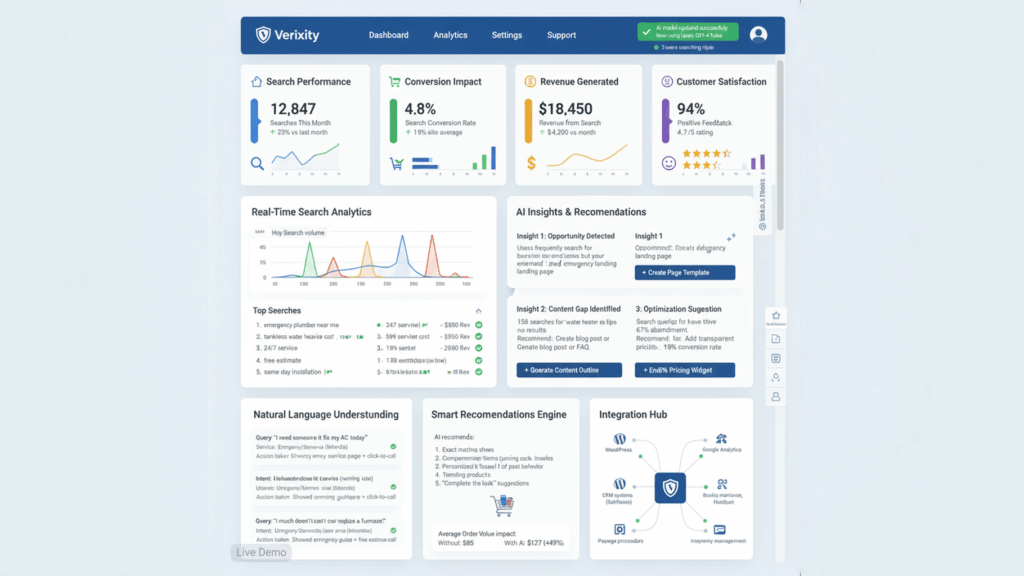
References
[9] W3Techs. (2025). Usage statistics of content management systems for websites. Retrieved from https://w3techs.com/technologies/overview/content_management
Chapter 4: An Invitation to Innovate: Join the Verixity Early Adopter Program
Understanding the problem is the first step. Recognizing the solution is the second. But true innovation happens in the third step: taking action. We have built Verixity based on a deep understanding of the challenges small businesses face. We have designed it to be powerful, stable, and secure. But we also know that the best products are not built in isolation; they are forged in partnership with the very people they are designed to serve.
This is why we are officially announcing the launch of the Verixity Early Adopter Program. We are actively seeking a select group of forward-thinking small business owners to join us as beta testers. This is more than just an opportunity to get early access to a groundbreaking technology; it is an invitation to help us shape the future of AI-powered search for the entire small business community.
The Pitfalls of Untested Custom Solutions
As we’ve discussed, hiring a developer to build a custom AI search solution is fraught with risk. Beyond the high cost, there is a significant danger that the final product will be buggy and unreliable. The technology is new, and very few developers have extensive experience in building and deploying these systems in a real-world, high-traffic environment. A custom solution built for a single client is, by its nature, untested. It hasn’t been put through its paces by a wide range of users or exposed to the countless variables of different server environments and plugin combinations.
This often leads to a frustrating cycle of bug fixes, patches, and ongoing maintenance costs. The developer who built it may move on, leaving the business with a complex, unsupported system they don’t understand.
The Verixity Difference: The Power of Community
At Verixity, we take a fundamentally different approach. We believe in the power of community-driven development. Our Early Adopter Program is designed to bring together a diverse group of business owners to test, refine, and perfect the Verixity plugin before it is released to the general public. Instead of one business discovering a bug, we have a hundred businesses providing feedback. This allows us to identify and solve problems far more quickly and effectively.
When a member of our beta group provides feedback or requests a feature, we don’t just build a one-off custom solution for them. We look for the general principle behind the request. We ask, “How can we solve this problem or build this feature in a way that benefits all of our users?” This collaborative approach ensures that Verixity evolves into a robust, flexible, and universally valuable tool, not just a collection of custom fixes. Our beta testers become a vital part of our quality assurance process, helping us create a product that is battle-tested and ready for the real world. For example, a beta tester in the real estate industry might point out that the search needs to understand neighborhood nicknames or local school district jargon. By incorporating that feedback, we improve the product for every real estate agent who uses Verixity in the future. This network effect is at the heart of our development philosophy: every piece of feedback from every user in every industry makes the product stronger for everyone. A plumber in Peoria might discover a unique way that customers search for emergency services, and that insight can be used to improve the search algorithm for every other plumber using Verixity. A boutique owner in Brooklyn might suggest a new way to display product recommendations, and that feature can be rolled out to every other e-commerce store on our platform. This is the power of a shared, managed solution over an isolated, custom build. The result is a product that is not just built for small businesses, but, in a very real sense, is built by them.
What You Get as an Early Adopter:
How to Apply and What to Expect
Applying to the Verixity Early Adopter Program is simple. Visit our application page and tell us a little bit about your business and your website. We are looking for a diverse group of businesses from a wide range of industries, so whether you are a plumber, a lawyer, a boutique owner, or a consultant, we encourage you to apply.
If you are selected to participate, here’s what you can expect:
- Onboarding: You will have a one-on-one onboarding call with a member of our team to help you install and configure the Verixity plugin on your WordPress site.
- Feedback: We will provide you with a private channel to communicate directly with our development team. We will ask you to provide regular feedback on your experience, report any bugs you encounter, and share your ideas for new features.
- Community: You will be invited to join a private community of fellow beta testers where you can share best practices, ask questions, and learn from other forward-thinking business owners.
Joining the Verixity Early Adopter Program is a unique opportunity to gain a significant competitive advantage. As a member of this exclusive group, you will receive:
- Free, Early Access: You will be among the first to install and use Verixity on your website, long before your competitors.
- Direct Influence on the Product: You will have a direct line of communication with the Verixity development team. Your feedback and feature requests will directly influence the future direction of the product.
- Priority Support: You will receive white-glove support from our team of experts to ensure a smooth and successful implementation.
- Significant Discounts: As a thank you for your contribution, you will be eligible for a substantial lifetime discount on Verixity when it officially launches.
We are looking for passionate business owners who are committed to providing the best possible experience for their customers and who want to be at the forefront of the AI revolution. If you are ready to transform your website from a static brochure into an intelligent, conversational powerhouse, we invite you to apply.
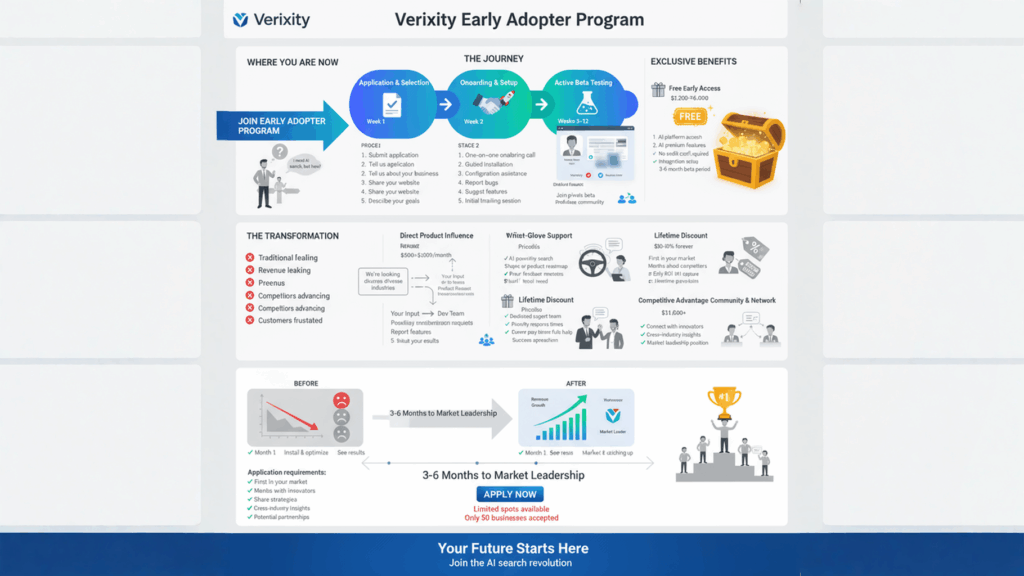
[Link to the Verixity Early Adopter Program Application Page]
Conclusion: Your Future Starts Now
We began this three-part series by highlighting a ticking clock—the silent but steady drain of revenue caused by outdated on-site search. We quantified the losses, running into the hundreds of thousands of dollars for even small businesses, and contrasted it with the staggering ROI and cost savings delivered by AI. We then identified the 20 industries where this technology is not just an advantage, but an immediate imperative for survival.
Today, we have brought the journey to its conclusion, moving from the abstract to the actionable. We have provided a clear blueprint for implementation, outlining the universal best practices that separate a successful deployment from a failed experiment. We have faced the unique challenges of the WordPress ecosystem and introduced Verixity, a solution born from a deep understanding of those very challenges.
The path forward is clear. The era of passive, keyword-based search is over. The future of online business belongs to those who can understand and respond to the intent of their customers, providing instant, intelligent, and conversational answers. It belongs to the businesses that can transform their websites into dynamic, 24/7 sales and service agents.
For too long, this power has been the exclusive domain of tech giants. That era is now over. With solutions like Verixity, the ability to leverage cutting-edge artificial intelligence is now within reach for every small business owner. The opportunity to leapfrog your competition, delight your customers, and reclaim lost revenue is right in front of you.
This is more than an upgrade to your website. It is a fundamental upgrade to your business. It is your chance to stop the clock on lost revenue and start a new one, counting the gains from enhanced conversions, higher order values, and unparalleled customer loyalty. The future is not something to be waited for; it is something to be built. We invite you to build it with us. The next chapter of your business’s growth story is waiting to be written, and it begins with a single, intelligent search bar.
References
[1] Nosto. (2025, May 6). Ecommerce site search statistics you need to know. Retrieved from https://www.nosto.com/blog/ecommerce-site-search-statistics/
[2] Baymard Institute. (n.d.). E-commerce Search. Retrieved from https://baymard.com/research/ecommerce-search
[3] Forrester Research. (n.d.). Must-Have E-Commerce Features. Retrieved from https://www.forrester.com/report/MustHave-eCommerce-Features/RES89561
[4] Flexible Sites. (n.d.). The Cost of a Bad Website – How Poor Design Impacts Your Bottom Line. Retrieved from https://www.flexiblesites.com/article/the-cost-of-a-bad-website-how-poor-design-impacts-your-bottom-line
[5] Forbes. (2021, March 24). Are poor customer experiences costing your brand revenue?. Retrieved from https://try.experience.com/resources/the-cost-of-bad-cx/
[6] Invesp. (n.d.). Customer Acquisition Vs. Retention Costs – Statistics And Trends. Retrieved from https://www.invespcro.com/blog/customer-acquisition-retention/
[7] Bain & Company. (n.d.). Prescription for cutting costs. Retrieved from https://media.bain.com/bainweb/media/interactives/prescription-for-cutting-costs/index.html#
[8] Nielsen Norman Group. (2014, September 14). Search Is Not Enough: Synergy Between Navigation and Search. Retrieved from https://www.nngroup.com/articles/search-and-navigation/
[9] W3Techs. (2025). Usage statistics of content management systems for websites. Retrieved from https://w3techs.com/technologies/overview/content_management



