From Decision to Deployment: An Implementation Guide for AI Search and Chatbots
Introduction: You’ve Made the Choice, Now What?
Over the course of this series, we have journeyed from the foundational principles of AI SEO to the intricate financial calculations that justify an investment in website AI. We have demystified the technology, drawn a clear distinction between the “Digital Librarian” (AI Search) and the “Digital Concierge” (AI Chatbot), and provided you with the frameworks to decide which tool is the right strategic fit for your business. You have done the hard work of analysis and planning. You understand the potential, you have calculated the ROI, and you have made the choice to move forward.
Congratulations. You are on the cusp of transforming your website from a static digital presence into an intelligent, interactive engine for growth. But the journey is not over. The gap between a strategic decision and a successful deployment is where many well-intentioned technology projects falter. A brilliant strategy is only as good as its execution.
This final article in our series is designed to bridge that gap. It is a practical, no-nonsense guide to implementation, created specifically for the small business owner who wears multiple hats and needs a clear, actionable plan. We will move from the “why” to the “how,” providing a step-by-step roadmap that will take you from the decision you have just made to a fully deployed, value-generating AI tool on your website.
We will walk through a universal 5-step implementation roadmap applicable to both AI search and chatbots. We will then shine a spotlight on the most common pitfalls that derail these projects and, more importantly, how to avoid them. We will delve into the critical “build vs. buy” decision, offering clarity on the best path forward for resource-conscious small businesses. Finally, we will consolidate our learnings into a final, practical checklist to ensure you have all your bases covered before you launch.
Think of this article as your project manager and your trusted advisor, guiding you through the final, critical phase of your website AI journey. You have made the decision; now, let’s get it done right.
Chapter 1: The 5-Step Implementation Roadmap
A successful AI implementation is not a single event; it is a structured process. By breaking the project down into manageable steps, you can ensure a smooth, efficient, and successful deployment, whether you are implementing an AI search engine or a chatbot. This 5-step roadmap is a universal framework that can be adapted to your specific business and chosen technology.
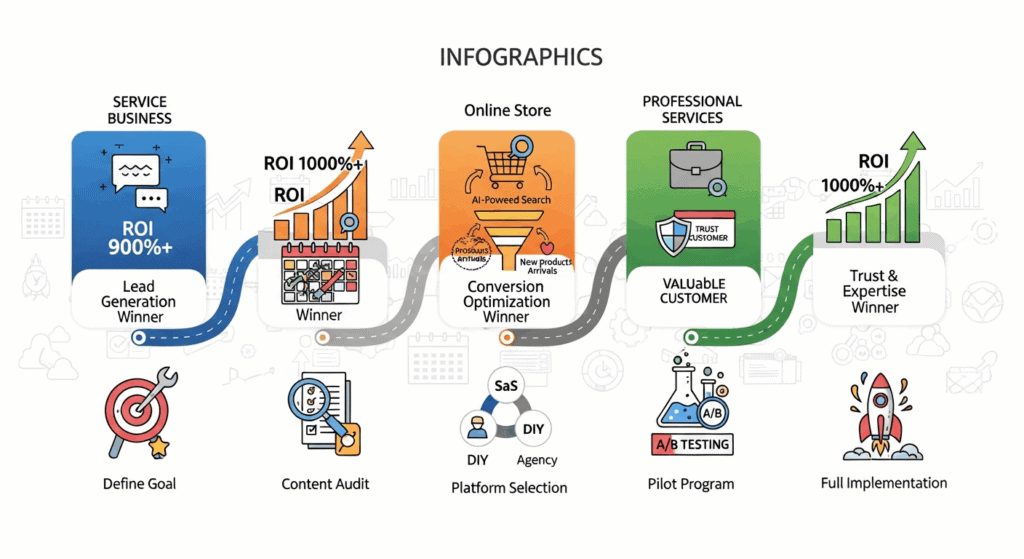
Step 1: Define Your Primary Goal (The “North Star” Metric)
Before you write a single line of code or sign up for a single service, you must have absolute clarity on what you are trying to achieve. This is your “North Star” metric—the single, measurable goal that will define the success of the project. This goal should flow directly from the analysis you conducted in our previous article.
- If you chose AI Search, your goal might be:
- “Increase the conversion rate of on-site search users by 25% within six months.”
- “Reduce the number of support tickets related to product information by 30% within the first quarter.”
- “Increase the average order value for search-driven purchases by 10%.”
- If you chose an AI Chatbot, your goal might be:
- “Generate 20 new qualified leads per month through the chatbot.”
- “Book 15 new client appointments per month via the chatbot.”
- “Achieve a 90% satisfaction rate for chatbot interactions.”
This goal should be S.M.A.R.T. (Specific, Measurable, Achievable, Relevant, and Time-bound). Write it down and share it with everyone involved in the project. Every subsequent decision should be evaluated against this North Star metric. As Peter Drucker famously said, “What gets measured gets managed” [1]. Without a clear metric, you will have no way of knowing if your investment is paying off.
Step 2: Conduct a Content & Data Audit
AI tools are not magic; they are powered by data. The quality of your AI’s performance will be a direct reflection of the quality of the data you feed it. This step is about preparing your raw materials.
- For an AI Search Implementation: Your “data” is your website’s content. You need to conduct a thorough audit of every product description, blog post, FAQ page, and service page.
- Is it accurate? Are your prices, specifications, and service details up to date?
- Is it complete? Are there common customer questions that are not answered anywhere on your site? If so, now is the time to create that content. Your AI search can only provide answers to questions if the answers exist in your content.
- Is it structured? Is your content well-organized with clear headings and logical formatting? While AI can handle unstructured data, a well-structured site is easier to index and will yield better results [2].
- For an AI Chatbot Implementation: Your data includes not only your website content but also your conversational knowledge.
- Gather your FAQs: Compile a list of the top 20-50 questions your customers ask via phone and email.
- Map your conversational flows: For your primary goal (e.g., booking an appointment), map out the ideal conversation step-by-step. What questions does the bot need to ask? What information does it need to collect?
- Define your brand voice: How do you want your bot to sound? Friendly and casual? Professional and formal? Create a simple style guide for the bot’s personality.
This audit is the single most important step in ensuring a successful implementation. As the old computer science adage goes, “Garbage in, garbage out” [3].
Step 3: Choose Your Platform (DIY vs. SaaS vs. Agency)
With your goal defined and your data prepared, it is time to choose the technology platform. For a small business, there are three primary paths:
| Path | Description | Pros | Cons | Best For |
|---|---|---|---|---|
| DIY (Do-It-Yourself) | Building a solution from scratch using open-source libraries (e.g., TensorFlow, Rasa). | Complete control and customization. | Extremely high cost, long development time, requires specialized AI expertise. | Tech startups or businesses with an in-house AI development team. (Rarely the right choice for most small businesses). |
| SaaS (Software-as-a-Service) | Subscribing to a ready-made platform (e.g., Algolia for search, Intercom for chat). | Fast deployment, lower upfront cost, continuous updates, professional support. | Less customization than DIY, ongoing subscription fees. | The vast majority of small and medium-sized businesses. |
| Agency | Hiring a specialized agency to implement and manage a SaaS solution for you. | Expert guidance, saves you time and effort. | Higher cost than self-managing a SaaS tool. | Businesses with no internal technical resources or those who want a completely hands-off solution. |
For most small businesses, the SaaS model offers the best balance of power, cost, and ease of use [4]. It allows you to leverage cutting-edge technology without the prohibitive cost and complexity of building it from scratch. We will explore this “build vs. buy” decision in more detail in Chapter 3.
Step 4: The Pilot Program – Test, Measure, Iterate
You should never launch a new AI tool to 100% of your website traffic on day one. A phased rollout, or pilot program, is essential to work out the kinks, gather data, and ensure a positive user experience before a full launch.
- Start Small: Launch the tool on a limited basis. For an AI search, you might only enable it on your blog section. For a chatbot, you might have it appear on only your “Contact Us” page.
- A/B Testing: A more advanced approach is to conduct an A/B test, showing the new tool to only a percentage of your visitors (e.g., 50%) while the other 50% see the old experience. This allows you to directly compare the performance against your North Star metric [5].
- Gather Feedback: Actively solicit feedback from the users who interact with the new tool. For a chatbot, you can include a simple “Was this helpful?” question at the end of the conversation. For AI search, you can monitor queries that return no results to identify content gaps.
- Measure and Iterate: During this pilot phase (which could last from a few weeks to a month), closely monitor your analytics. Is the tool performing as expected? Is it moving you closer to your North Star metric? Use this data to make adjustments and refine the implementation before a full rollout.
Step 5: Full Rollout & Promotion
Once your pilot program has proven successful and you have ironed out any initial issues, it is time for the full launch. This involves two key activities:
- Technical Rollout: This is the process of making the new AI tool available to 100% of your website visitors across all relevant pages. For an AI search, this means replacing your old search bar. For a chatbot, this might mean having it appear on your homepage and key service pages.
- Internal & External Promotion: Don’t assume that your users will automatically discover and use the new tool.
- Train your team: Make sure your sales and support staff know about the new tool and its capabilities.
- Announce it to your customers: Consider a small banner on your website, a mention in your next email newsletter, or a social media post announcing the new feature. Frame it as a benefit to them: “Finding what you need just got easier!” or “Get instant answers, 24/7.”
By following this structured 5-step process, you can de-risk your AI implementation project and dramatically increase your chances of a successful and profitable deployment that delivers real business value.
Chapter 2: Common Pitfalls and How to Avoid Them
Embarking on an AI implementation project is exciting, but the path is fraught with potential pitfalls that can derail even the most promising initiatives. Awareness of these common traps is the first and most crucial step to avoiding them. This chapter is your guide to the four most dangerous pitfalls in AI implementation for small businesses, along with practical strategies to navigate around them.
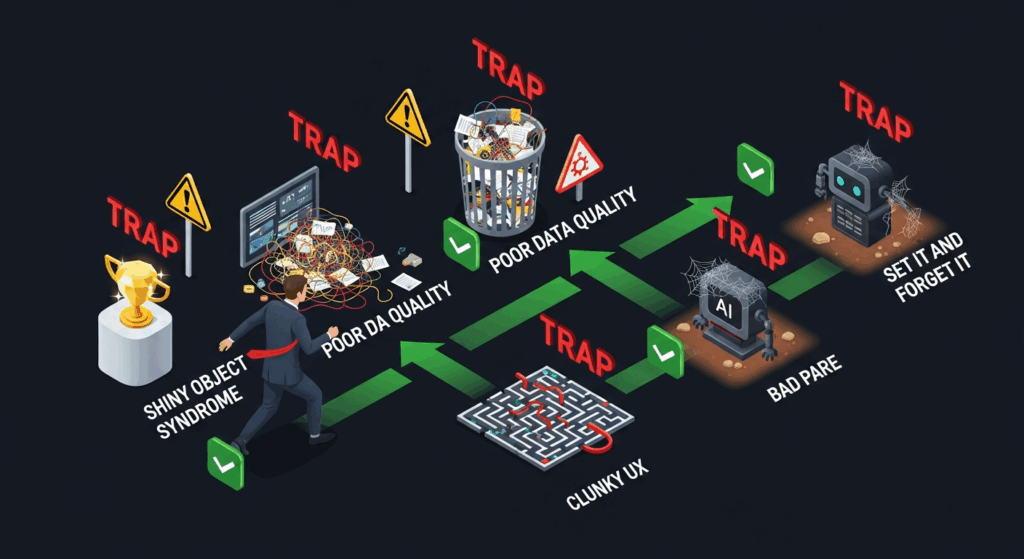
Pitfall 1: Unclear Goals (The “Shiny Object” Syndrome)
This is the most common and most fatal of all implementation errors. It occurs when a business decides to invest in AI because it’s the hot new thing—the “shiny object”—without a clear, specific business problem to solve. The result is a technologically impressive tool that delivers no measurable business value.
- The Symptom: You hear statements like, “We need an AI chatbot because our competitors have one,” or “Let’s get AI search to make our site more modern.”
- The Consequence: Without a North Star metric (as defined in Chapter 1), you have no way to configure the tool for success, no way to measure its impact, and no way to justify its ongoing cost. The project drifts aimlessly and is eventually abandoned, leaving a sour taste about AI in general.
- How to Avoid It:
- Start with the Pain: Before you even think about the solution, define the problem in excruciating detail. Are you losing sales due to cart abandonment? Are you spending too much time answering repetitive questions? Quantify the pain in terms of lost revenue or wasted hours.
- Assign a Dollar Value: Use the ROI models from our previous article to attach a dollar value to solving that problem. This transforms the project from a vague desire into a concrete business case.
- Ruthless Prioritization: If you have multiple goals, force yourself to choose the single most important one for your initial implementation. A tool that tries to do everything for everyone will accomplish nothing. A tool that is laser-focused on solving one critical problem will be a resounding success.
Pitfall 2: Poor Data Quality (The “Garbage In, Garbage Out” Principle)
As we discussed in the previous chapter, AI is not magic. It is a powerful engine that runs on the fuel you provide it. If you provide it with low-quality fuel—inaccurate, incomplete, or disorganized data—you will get a low-quality result.
- The Symptom: An AI search that surfaces outdated pricing. A chatbot that confidently gives the wrong answer to a simple question. An AI tool that consistently fails to understand user queries.
- The Consequence: You erode customer trust, which is far more damaging than having no AI tool at all. A user who gets a wrong answer from your AI will not blame the AI; they will blame your business. This can lead to lost sales, customer complaints, and long-term damage to your brand reputation [6].
- How to Avoid It:
- Make the Content Audit Non-Negotiable: Do not skip the data and content audit from Step 2 of the roadmap. It is tedious but absolutely essential. Treat your website content as a product in itself. It must be accurate, comprehensive, and well-maintained.
- Create a Single Source of Truth: For your key business information (hours, location, policies, etc.), ensure that there is one and only one place on your website where this information is stored. This prevents the AI from finding conflicting answers.
- For Chatbots, Start Small and Grounded: Do not attempt to build an all-knowing chatbot from day one. Start with a small, highly curated knowledge base of your top 20-30 FAQs. Ensure the chatbot is “grounded” in this data and instructed not to answer questions outside of its knowledge base, instead gracefully handing off to a human agent [7].
Pitfall 3: Ignoring the User Experience (The “Clunky Interface” Problem)
The most intelligent AI in the world is useless if it is trapped behind a clunky, confusing, or frustrating user interface (UI). The user experience (UX) is not a secondary consideration; it is an integral part of the tool’s effectiveness.
- The Symptom: A chatbot window that aggressively pops up and covers the content you are trying to read. A search bar that is hidden in the footer of your website. A chat conversation that feels robotic and unnatural.
- The Consequence: Users will simply ignore the tool or, worse, become so annoyed by it that they leave your website altogether. A bad UX can actively harm your conversion rates and brand perception, completely negating any potential benefits of the AI technology itself [8].
- How to Avoid It:
- Follow Standard Design Conventions: Don’t try to reinvent the wheel. Place your search bar in the top right or center of your header, where users expect to find it. Use a standard, recognizable icon for your chatbot in the bottom right corner of the screen.
- Be Proactive, Not Aggressive (for Chatbots): Configure your chatbot to be helpful, not intrusive. A good strategy is to trigger the proactive greeting only after a user has been on a page for a certain amount of time (e.g., 15 seconds) or has shown signs of confusion (e.g., moving their mouse toward the back button).
- Invest in Onboarding and Design: When choosing a SaaS platform, pay close attention to the quality of its user interface and the ease of customization. A good platform will provide clean, modern, and mobile-responsive designs out of the box.
Pitfall 4: “Set It and Forget It” (The Myth of Full Automation)
While AI tools can automate a great deal of work, they are not a “set it and forget it” solution. They are dynamic systems that require ongoing monitoring, refinement, and human oversight to perform at their best. The belief that you can simply turn on the AI and walk away is a myth.
- The Symptom: A business owner who hasn’t looked at their AI tool’s analytics dashboard in months. A chatbot that is still giving answers related to a promotion that ended last year. An AI search that has no content related to a new product line that was launched three months ago.
- The Consequence: The tool’s performance degrades over time. It becomes less accurate, less helpful, and less aligned with your current business priorities. The initial ROI diminishes, and the tool eventually becomes obsolete shelfware [9].
- How to Avoid It:
- Schedule Regular Check-ins: Block out time on your calendar—at least once a month—to review your AI tool’s performance. This is a non-negotiable business meeting.
- Monitor the Analytics: During your check-in, review the key metrics. For AI search, look at the top queries, the queries with no results, and the click-through rates. For a chatbot, review the chat logs, the most common questions, and the points where users are abandoning the conversation.
- Iterate and Refine: Use these insights to make improvements. If users are searching for a topic that has no results, create a blog post about it. If your chatbot is consistently failing to answer a specific question, add that information to its knowledge base. Treat your AI tool not as a static piece of software, but as a living, learning member of your team that you need to coach and develop over time.
By being aware of these four pitfalls and proactively working to avoid them, you can steer your implementation project away from the rocks of failure and toward the safe harbor of a successful, high-ROI deployment.
Chapter 3: The Build vs. Buy Decision for Small Businesses
One of the most critical technical and financial decisions you will make during your AI implementation is whether to build a custom solution from scratch or buy a subscription to an existing Software-as-a-Service (SaaS) platform. For the vast majority of small businesses, the answer is overwhelmingly clear, but it is essential to understand the reasoning behind it. This decision will have a profound impact on your project’s timeline, budget, and long-term success.
The Allure and Peril of Building a Custom Solution (DIY)
The idea of building your own AI tool can be tempting. It promises complete control, perfect integration with your existing systems, and a solution that is tailored precisely to your unique needs. For a well-funded tech startup with a team of AI engineers, this can be a viable path. For a typical small business, however, it is a siren song that often leads to disaster.
Let’s break down the reality of the “build” approach:
- Prohibitive Cost: The single biggest barrier is the cost. Building even a basic AI chatbot or search engine from scratch requires specialized talent that is in high demand and commands high salaries. A project could easily run into the tens or even hundreds of thousands of dollars, a figure that is simply not feasible for most small businesses [10].
- Long Development Time: An AI project is not a simple website redesign. It is a complex software development effort that can take many months, or even years, to complete. While you are waiting for your custom solution to be built, your competitors who chose a SaaS platform will have already been live for months, capturing leads and generating revenue.
- The Maintenance Nightmare: The work does not end at launch. AI models need to be constantly updated, servers need to be maintained, and security vulnerabilities need to be patched. A custom-built solution places the entire burden of this ongoing maintenance squarely on your shoulders. It is a significant and perpetual drain on your time and resources.
- The Talent Gap: Finding and retaining AI talent is one of the biggest challenges in the tech industry today [11]. As a small business, you will be competing for talent with giants like Google, Microsoft, and Meta. It is an uphill battle that you are unlikely to win.
In short, while the “build” option offers the ultimate in customization, its cost, complexity, and long-term maintenance burden make it an impractical and unnecessarily risky choice for nearly all small businesses.
The Power and Pragmatism of Buying a SaaS Solution
The alternative to building is to “buy”—or more accurately, to subscribe to a SaaS platform. This model has revolutionized the software industry and has made powerful, enterprise-grade technology accessible to businesses of all sizes. Companies like Algolia, Searchspring, and Yext offer sophisticated AI search solutions, while platforms like Intercom, Drift, and Tidio provide powerful AI chatbot capabilities.
Here is why the SaaS model is the clear winner for small businesses:
- Lower and More Predictable Costs: Instead of a massive upfront capital expenditure, you pay a predictable monthly or annual subscription fee. This makes it much easier to budget and manage your cash flow. The total cost of ownership is a fraction of what it would cost to build a custom solution [12].
- Speed to Market: This is perhaps the most significant advantage. With a SaaS platform, you can go from decision to deployment in a matter of days or weeks, not months or years. You can start generating ROI almost immediately.
- Access to Cutting-Edge Technology: The SaaS vendor’s entire business is focused on building and improving their AI platform. You benefit from their massive R&D budget and their team of world-class engineers. You will always have access to the latest features, security updates, and performance improvements without having to lift a finger.
- No Maintenance Burden: The vendor handles all the technical heavy lifting—the servers, the security, the software updates. This frees you up to focus on what you do best: running your business.
- Ease of Use: SaaS platforms are designed to be used by business users, not just developers. They typically offer intuitive dashboards, easy-to-use configuration tools, and comprehensive documentation and support.
The Rise of the Specialized Plugin: The WordPress Example
For the millions of small businesses that run their websites on platforms like WordPress, the “buy” decision becomes even more compelling with the rise of specialized plugins. These plugins are designed to integrate seamlessly with your existing website, providing a specific piece of functionality with minimal technical effort.
Consider a hypothetical WordPress plugin like the one mentioned in the prompt: an AI-based search plugin from a company called Verixity. This type of solution represents the sweet spot for many small businesses:
- Turnkey Implementation: Installing a WordPress plugin is typically a simple, straightforward process that can be done in minutes.
- Deep Integration: A well-designed plugin is built specifically for the platform, ensuring that it works seamlessly with your existing theme and other plugins.
- Cost-Effectiveness: Plugins are often priced at a very accessible point for small businesses, offering a professional solution for a fraction of the cost of a more generalized SaaS platform.
However, the prompt also highlights a crucial aspect of this model: the importance of community and beta testing. A new plugin, even from a reputable company, can have bugs. The mention that “Verixity…is actively looking for new adapters to join the early adapters to be our beta testers” is a key insight. Joining a beta program can be a powerful strategy for a savvy small business. It offers the opportunity to get early access to cutting-edge technology at a reduced cost (or even for free) and to have a direct impact on the product’s development, ensuring that it meets your specific needs. While a custom solution built by a single developer might be buggy and untested, a community-tested plugin benefits from the feedback of a diverse group of users, leading to a more robust and reliable final product.
The Verdict: Buy, Don’t Build
The conclusion is inescapable. For a small business, the “build vs. buy” decision is not really a decision at all. The strategic, financial, and practical advantages of subscribing to a high-quality SaaS platform or a specialized plugin are simply too overwhelming to ignore. Building a custom solution is a high-risk, high-cost endeavor that distracts from your core business. Buying a ready-made solution is a low-risk, high-reward investment that allows you to leverage the power of AI quickly, affordably, and effectively.
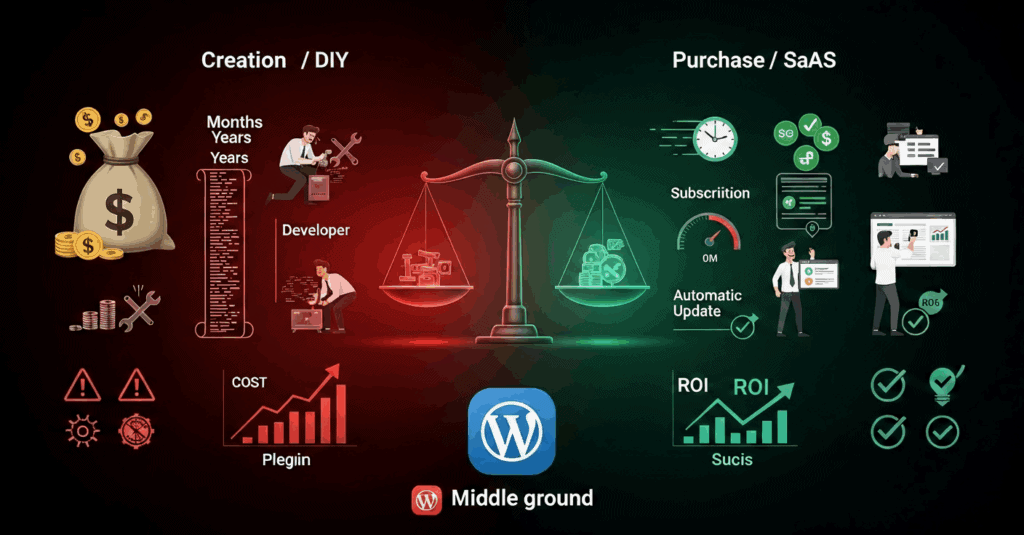
Chapter 4: The Final Decision Framework – A Practical Checklist
We have covered a vast amount of ground in this series, from high-level strategy to the nitty-gritty of implementation. To bring it all together, this final chapter provides a consolidated, actionable checklist. This is your pre-flight checklist before you launch your AI initiative. It synthesizes the key learnings from all nine articles and ensures that you have a clear, confident answer to the most critical questions. This framework will serve as your final guide to choosing the right tool and the right path for your small business.
Part 1: The Strategic Choice – Which Tool First?
This section revisits the core decision of which AI tool to prioritize. Your answer should be based on a clear-eyed assessment of your primary business goal.
Choose AI-Powered Search (The Digital Librarian) if your answers to these questions are YES:
- Is my website content-rich? (e.g., more than 50 pages, a large product catalog, an active blog)
- Is my primary goal to help users find specific information or products on my site?
- Are my products or services complex and require customer education?
- Do my analytics show that users who use my current search bar convert at a higher rate?
- Is demonstrating expertise and building trust through information a key part of my sales process?
If you checked three or more of these boxes, your most immediate and impactful ROI will come from implementing a powerful AI search engine. Your main bottleneck is helping high-intent users connect with the information they need to make a purchase decision.
Choose an AI Chatbot (The Digital Concierge) if your answers to these questions are YES:
- Is my business primarily service-based and reliant on appointments?
- Is my primary website goal to capture leads and contact information?
- Does my team spend a significant amount of time answering the same simple, repetitive questions?
- Do I need to engage website visitors proactively, especially after business hours?
- Is my sales process more about guiding a customer through a conversation than having them research on their own?
If you checked three or more of these boxes, your fastest path to ROI is an AI chatbot. Your main bottleneck is converting passive website traffic into active, qualified leads and streamlining your customer service.
Part 2: The Implementation Path – Which Approach is Right for You?
Once you have chosen your tool, you must choose your implementation path. This decision is based on your budget, your timeline, and your in-house technical resources.
Choose the SaaS Platform / Specialized Plugin path if your answers are YES:
- Is my budget for this project under $25,000?
- Do I need to have a solution live and generating value within the next 1-3 months?
- Do I lack an in-house team of AI developers and server administrators?
- Do I want to benefit from continuous software updates and professional support without having to manage it myself?
- Is my website built on a common platform like WordPress, Shopify, or BigCommerce?
For nearly every small business, the answer to all of these questions will be a resounding YES. As we established in the previous chapter, the “buy, don’t build” strategy is the most pragmatic and financially sound approach. It minimizes risk, accelerates your time to value, and allows you to focus on your business, not on complex software development.
Part 3: The Pre-Launch Readiness Checklist
Before you sign a contract or install a plugin, run through this final readiness checklist. This ensures that you have laid the proper groundwork for a successful project.
- [ ] Goal Definition: I have a written, S.M.A.R.T. goal for this project that defines my North Star metric.
- [ ] Content Audit: I have reviewed my website content for accuracy and completeness. I have identified and filled any major content gaps.
- [ ] Conversational Mapping (for Chatbots): I have mapped out the primary conversational flows and compiled a list of my top 20+ FAQs.
- [ ] Budget Approval: I have a clear, approved budget for the first year of the project, including any setup fees and ongoing subscription costs.
- [ ] Vendor Selection: I have researched and compared at least two potential SaaS vendors or plugins. I have read reviews and, if possible, seen a live demo.
- [ ] Pilot Program Plan: I have a plan for a phased rollout or A/B test to measure the tool’s impact before a full launch.
- [ ] Human Oversight Plan: I have designated a person on my team and scheduled a recurring monthly meeting to review the AI tool’s performance and make necessary refinements.
If you can confidently check all of these boxes, you are not just ready to start your AI implementation—you are positioned for a successful and profitable deployment.
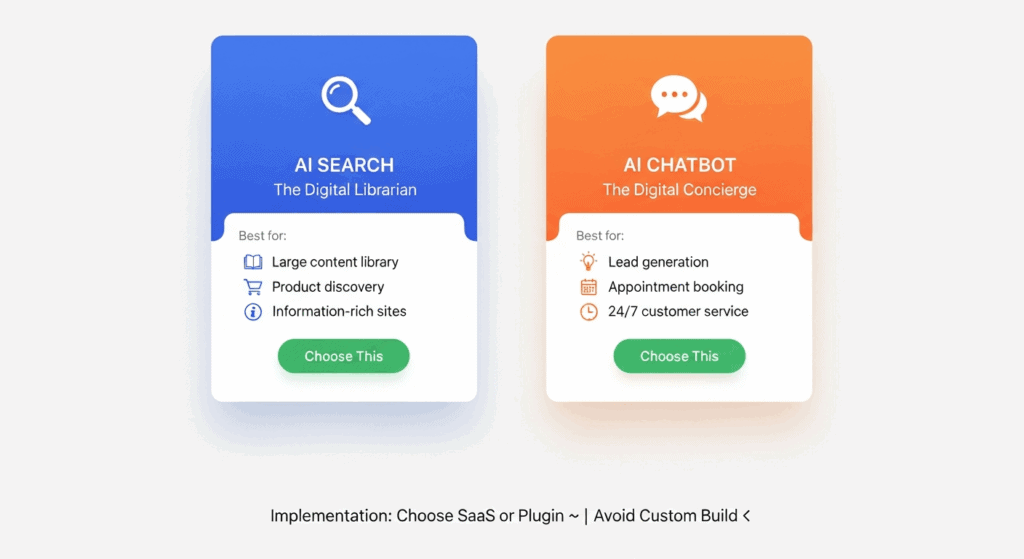
Conclusion: Your AI Journey Begins Now
This nine-article series has been a comprehensive exploration of the world of AI for small businesses. We began by preparing your website for the new era of external AI search, moved on to quantifying the immense value of internal AI-powered search, and have now concluded with a deep dive into the strategic and practical choice between AI search and AI chatbots. Our goal has been to cut through the noise and provide you with a clear, actionable, and data-driven path forward.
The journey from a static website to an intelligent, interactive platform is one of the most significant strategic opportunities available to small businesses today. It is a chance to level the playing field, to provide a customer experience that rivals that of your largest competitors, and to build a more efficient, profitable, and resilient business.
The choice is no longer if you should adopt AI, but how and when. The frameworks, models, and checklists in this series have empowered you to answer those questions with confidence. You understand the roles of the Digital Librarian and the Digital Concierge. You know how to calculate their financial return. And you have a step-by-step roadmap for bringing them to life on your own website.
The future is not something that happens to you; it is something you build. Your AI journey begins now. Armed with knowledge and a clear plan, you are ready to take the next step and build a smarter future for your business.
References
[1] Drucker, P. F. (1954). The Practice of Management. Harper & Brothers.
[2] Google. (2025). The Importance of Structured Data. Google Search Central.
[3] IBM. (2025). The GIGO Principle in the Age of AI. IBM Think Blog.
[4] Gartner. (2025). Magic Quadrant for Enterprise Conversational AI Platforms. Gartner Research.
[5] Optimizely. (2025). The Complete Guide to A/B Testing. Optimizely.
[6] PwC. (2025). Experience is Everything: Here’s How to Get it Right. PwC Consumer Intelligence Series.
[7] Salesforce. (2025). Best Practices for Grounding Your AI Chatbot. Salesforce AI Blog.
[8] Nielsen Norman Group. (2025). Chatbot Usability: The State of the Art. Nielsen Norman Group Research.
[9] MIT Sloan Management Review. (2025). The Myth of the ‘Set It and Forget It’ AI. MIT Sloan Management Review.
[10] TechCrunch. (2025). The Soaring Costs of AI Development. TechCrunch.
[11] LinkedIn. (2025). The 2025 LinkedIn Jobs on the Rise Report. LinkedIn Economic Graph.
[12] Forrester Research. (2025). The Total Economic Impact of SaaS vs. On-Premise. Forrester Report.
[13] WordPress.org. (2025). WordPress Plugin Directory. WordPress.org.
[14] Capterra. (2025). AI Software Reviews and Ratings. Capterra.
[15] G2. (2025). Best AI Chatbot Software. G2.com.
[16] Harvard Business Review. (2025). A Leader’s Guide to AI. Harvard Business Review Press.
[17] Forbes. (2025). The Small Business Guide to AI Implementation. Forbes.
[18] Inc. Magazine. (2025). How AI is Changing Small Business. Inc.com.
[19] Entrepreneur. (2025). The Entrepreneur’s Guide to AI. Entrepreneur Magazine.
[20] The Wall Street Journal. (2025). AI Adoption in Small and Medium-Sized Enterprises. The Wall Street Journal.



